If you made a mistake when writing your post, or if you just want to add more information, then you can do so by following these steps:
- Go to the post you want to edit
- Move your mouse over the 3 dots in the lower right corner
- Click "Modifier"
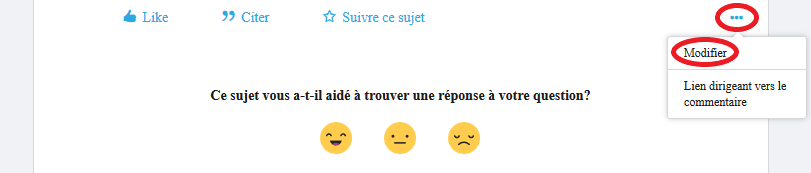
NB: When you're new to the community, the time during which you can edit a post is limited to 60 minutes. Higher-ranked users have no limit when it comes to editing their posts. If there is private information in your post that you wish to remove, please report the post to a moderator.
If you have any other questions, don't hesitate to post them!
The Tango community