If you have multiple lines on your Tango account and haven't yet defined a primary line, you will be prompted to select one. This way, you can access all the features of your customer area.
Learn how to choose or change your primary line:
- Log in at My.Tango.lu
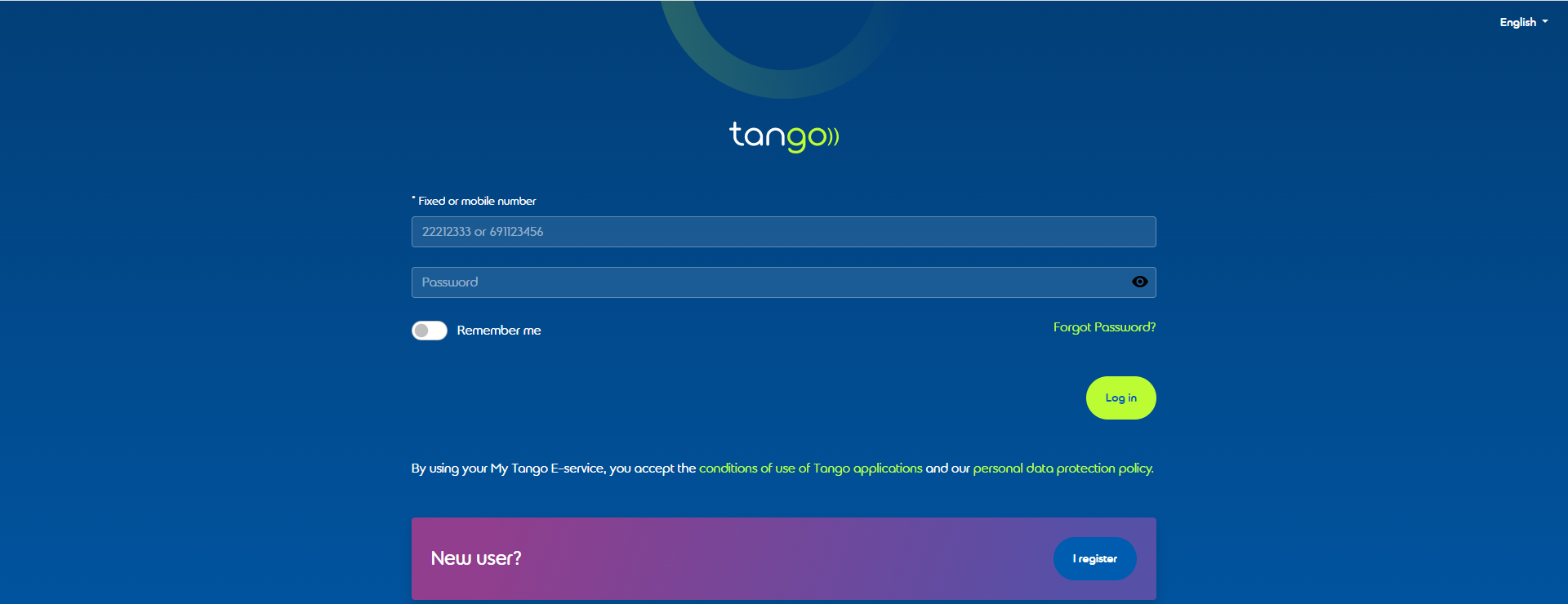
Identify yourself with your "My.Tango.lu" credentials (Fixed or mobile line number and your password)
- Is this your first login? Find our article here to help you step by step.
- Doubtful about your password? Click on "Forgotten password", a new password will be sent to you by email, SMS, or mail.
- Choose your primary line:
- Click on the "Select" button where it says "Select the account masterline".
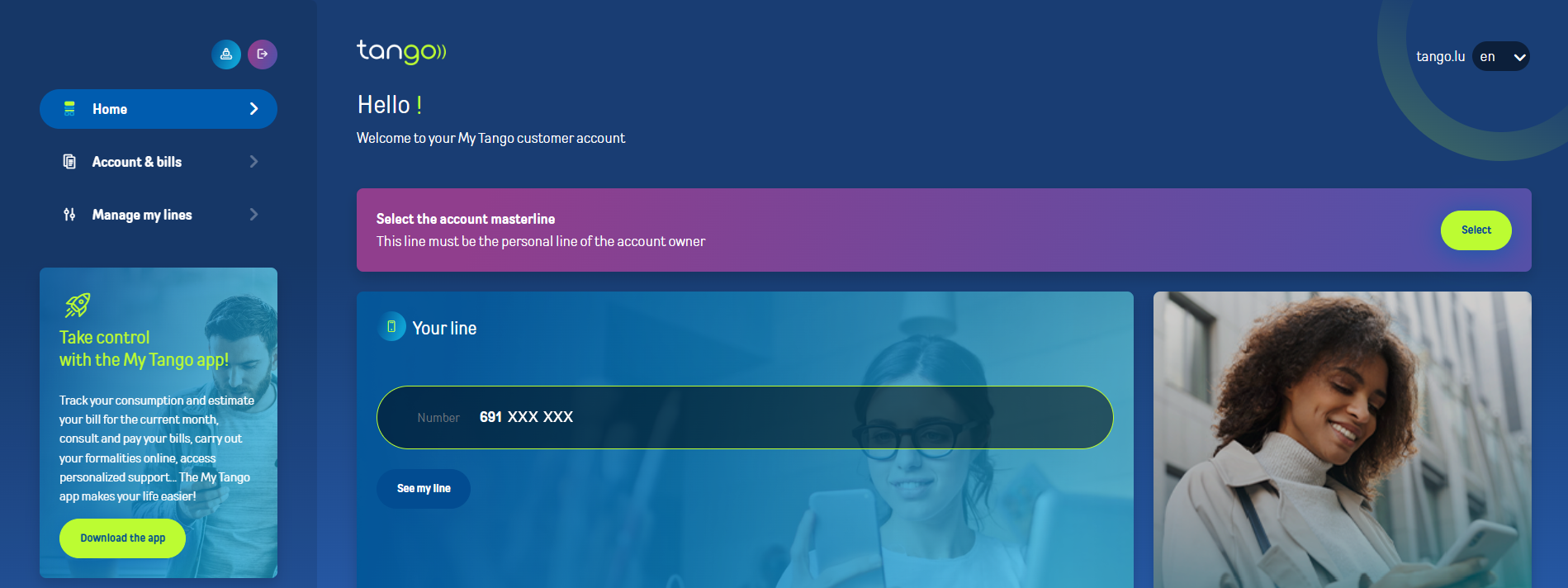
- A new window will open and you will be able to scroll through the list of your different numbers.
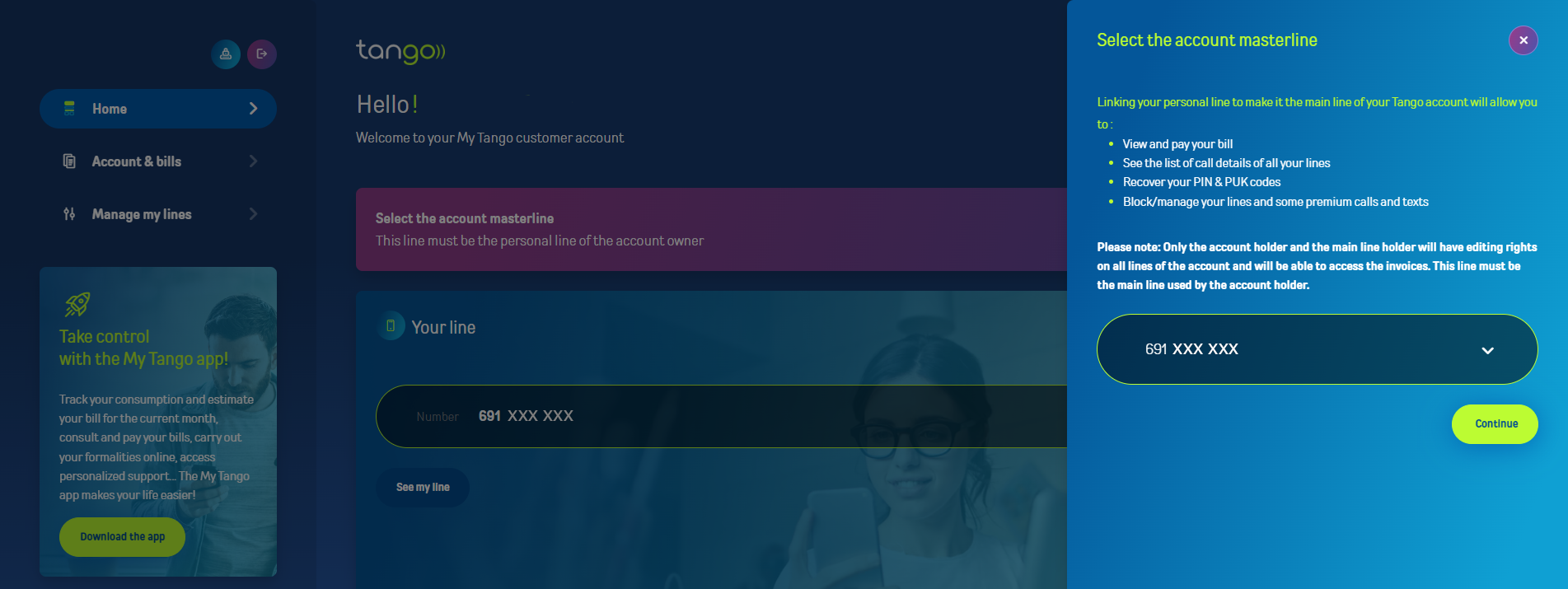
- Choose the primary line
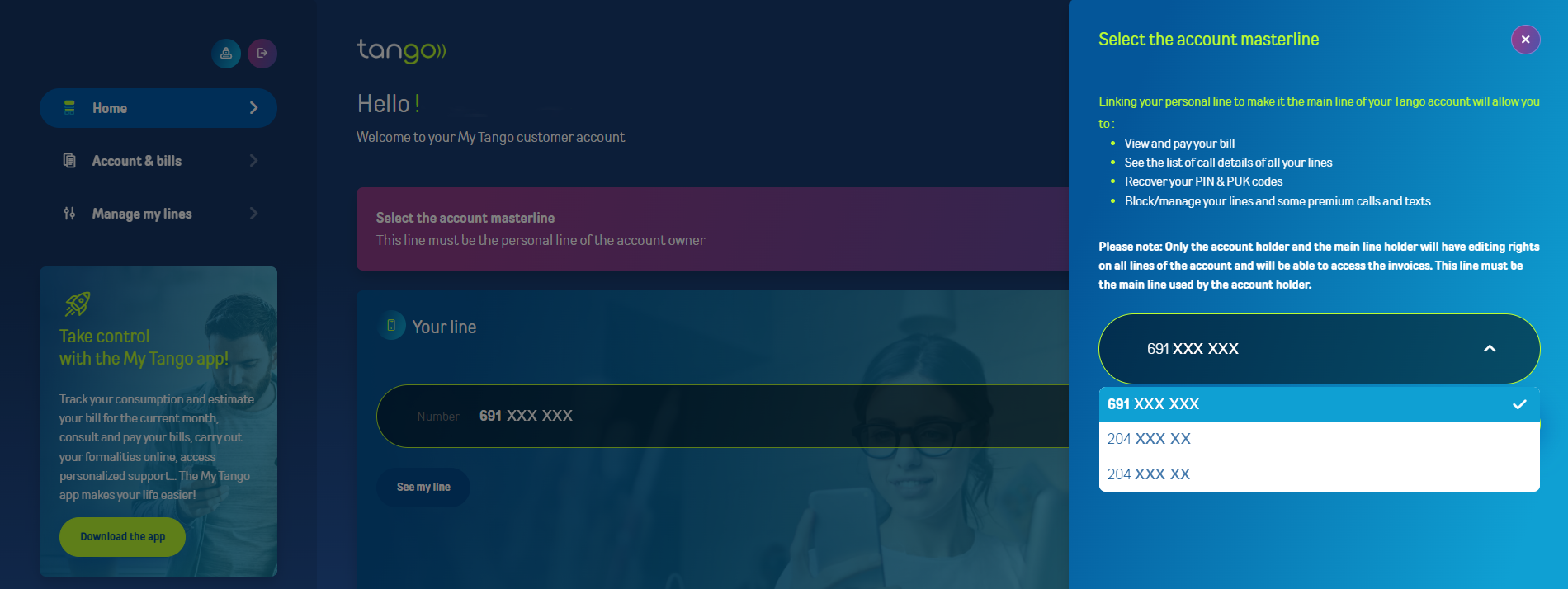
 Please note that when you confirm your choice, a confirmation code will be sent by email or mail, depending on the selected delivery method.
Please note that when you confirm your choice, a confirmation code will be sent by email or mail, depending on the selected delivery method.
It is important that the chosen primary line is that of the person responsible for paying the bills.
To have all the features of MyTango in your pocket, consider downloading the MyTango App, now is the time!
Did you make a mistake when choosing your primary line or do you want to change it?
If you already have a primary line and want to modify it, the operation is the same
Login help
Discover all the connection steps here: