To find out everything about the new Tango TV, you can download the user guide here.
With your Tango TV plan, you get access to the MyTangoTV Plus mobile app to watch your favourite TV channels directly on your phone or tablet.
1. Install MyTangoTV Plus on your iPhone or Android device
Follow the steps below to use MyTangoTV Plus with your phone or tablet:
-
Download and install the MyTangoTV Plus app from the App Store or Play Store.
-
Open the app and log in with your credentials. These were sent to you via email and SMS during your subscription:
-
Username: Main line of your account
-
Password: The password used for your MyTango account. If you forgot it, click on “Forgot Password”.
-
-
Once logged in, you can start enjoying MyTangoTV Plus anywhere in Luxembourg and Europe. Browse through the available channels and programs.
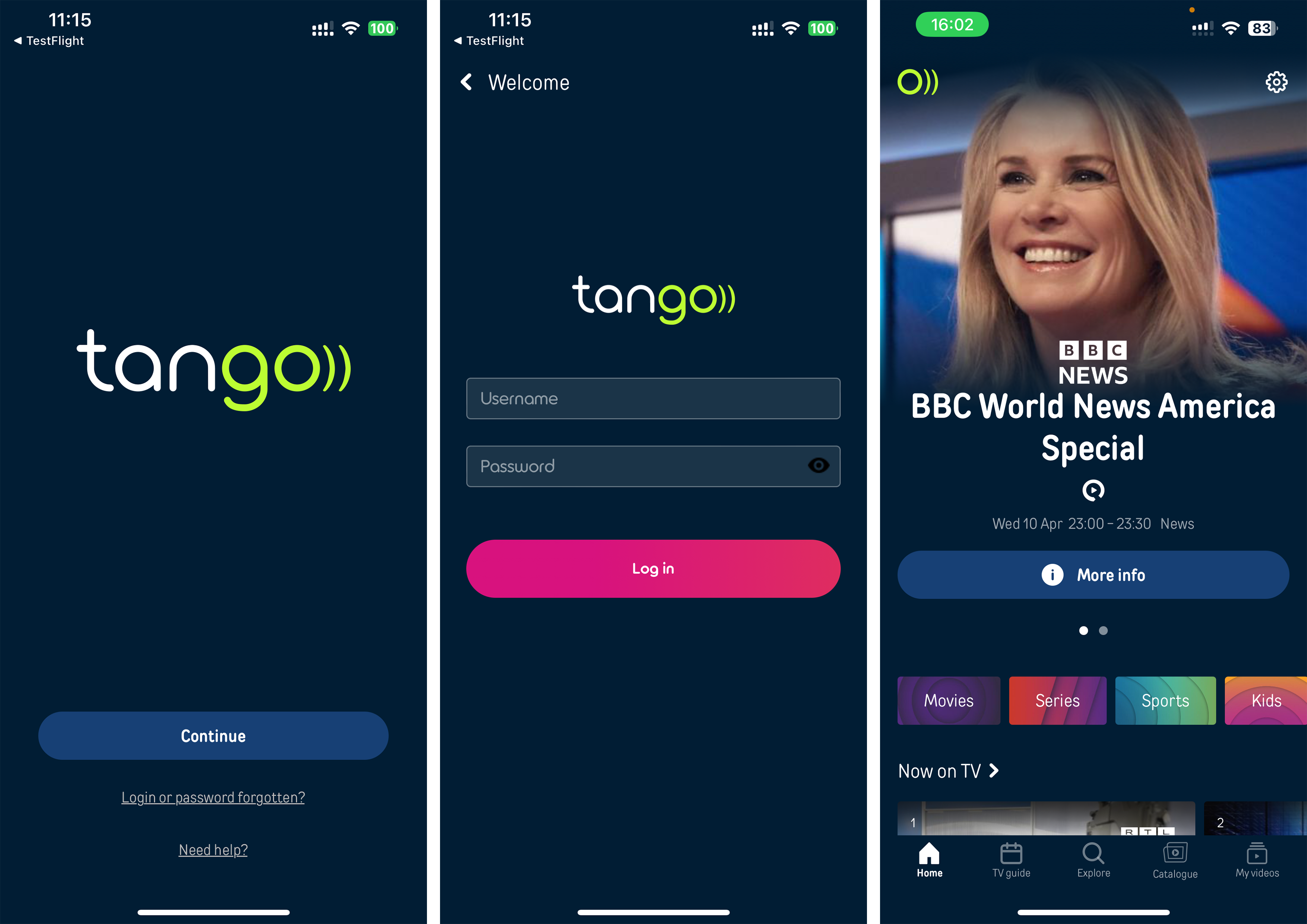
2. Channels available on MyTangoTV Plus
Channel availability on MyTango TV may vary between your TV Box and your mobile device. This is due to the broadcasting rights granted by the channels.
The list of available channels can be viewed here.
3. Do you have an Apple TV 4K? Enjoy MyTangoTV Plus directly on your TV!
For more information, visit this article: How to install and set up your Apple TV 4K.