What is Proxy Access?
A proxy allows the holder of a Tango contract to authorize a designated person (the proxy holder) to manage the contract in the same capacity as the holder.
With proxy access, the designated person can take actions such as subscribing to new services (with or without a mobile phone), adding options, or even requesting account information. Granting proxy access allows this person to make various changes on your behalf, while you, the account holder, remain fully responsible for the contract.
How to Give Proxy Access Using the MyTango App
You can now easily assign proxy access through the MyTango mobile app without the need to submit forms. Just follow these steps:
- Open the MyTango App on your mobile device.
- Go to the "Procedures" tab from the menu at the bottom of the screen.
- Under Account Information, select "Give a Proxy".
- Follow the prompts to add your chosen proxy. You need to enter some details about the person you’re authorizing (first name, last name, date of birth, email address).
- Once you’ve completed the process, the proxy will be activated as soon as you receive the confirmation email.
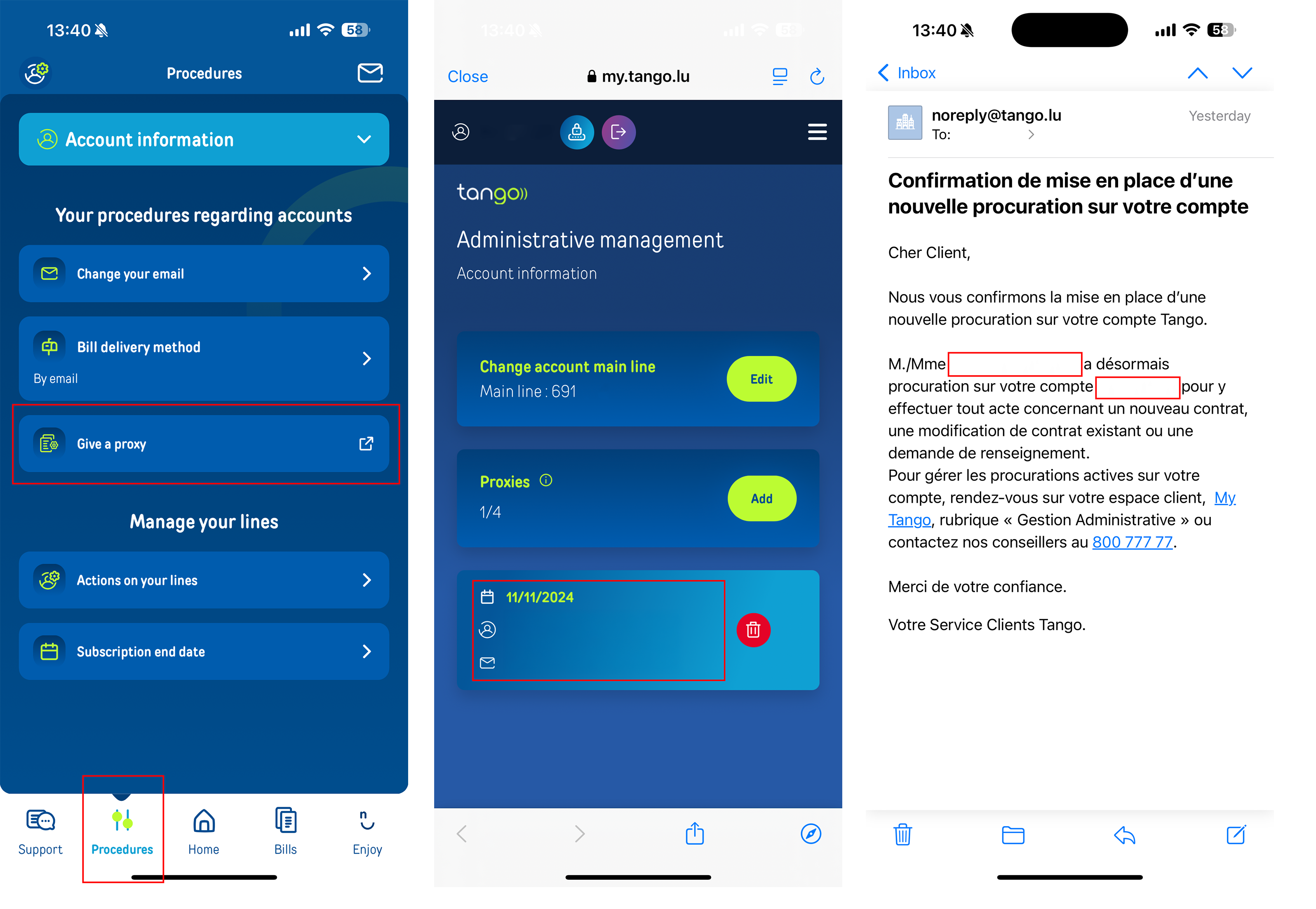
Canceling a Proxy
If you wish to cancel a proxy, simply navigate to the "Give a Proxy" section in the MyTango app and remove the authorized person. Alternatively, you can send a request to cancel the proxy, specifying the name of the proxy holder.
Alternative to MyTango App
Simply complete this form and send it back to us here.
The processing of the request takes approximately 15 days from receipt of a complete file. You will receive an email confirming receipt of your request, and then a confirmation email when your proxy is effective.
Note: You need to attach a photocopy of your identity documents (the account holder's and the proxy holder's), identity card or passport, with the completed form, when sending it!