PIN and PUK codes are security features that protect your data if your phone is lost or stolen. They are used to verify the identity of the person using the mobile.
If you lose or forget your security codes, you will no longer be able to enjoy the benefits of your subscription!
There are several ways of finding your PIN and PUK codes.
- Consult your SIM card holder: the original PIN code is written on your SIM card holder, above your PUK code.
- Check your activation email if it's an e-sim card.
- Directly on your MyTango application from the ‘Actions on your lines’ tab, then ‘Recover your PIN/PUK codes’. You can view your codes using the Wi-FI app even if your phone is blocked (after you've exceeded the number of possible attempts).
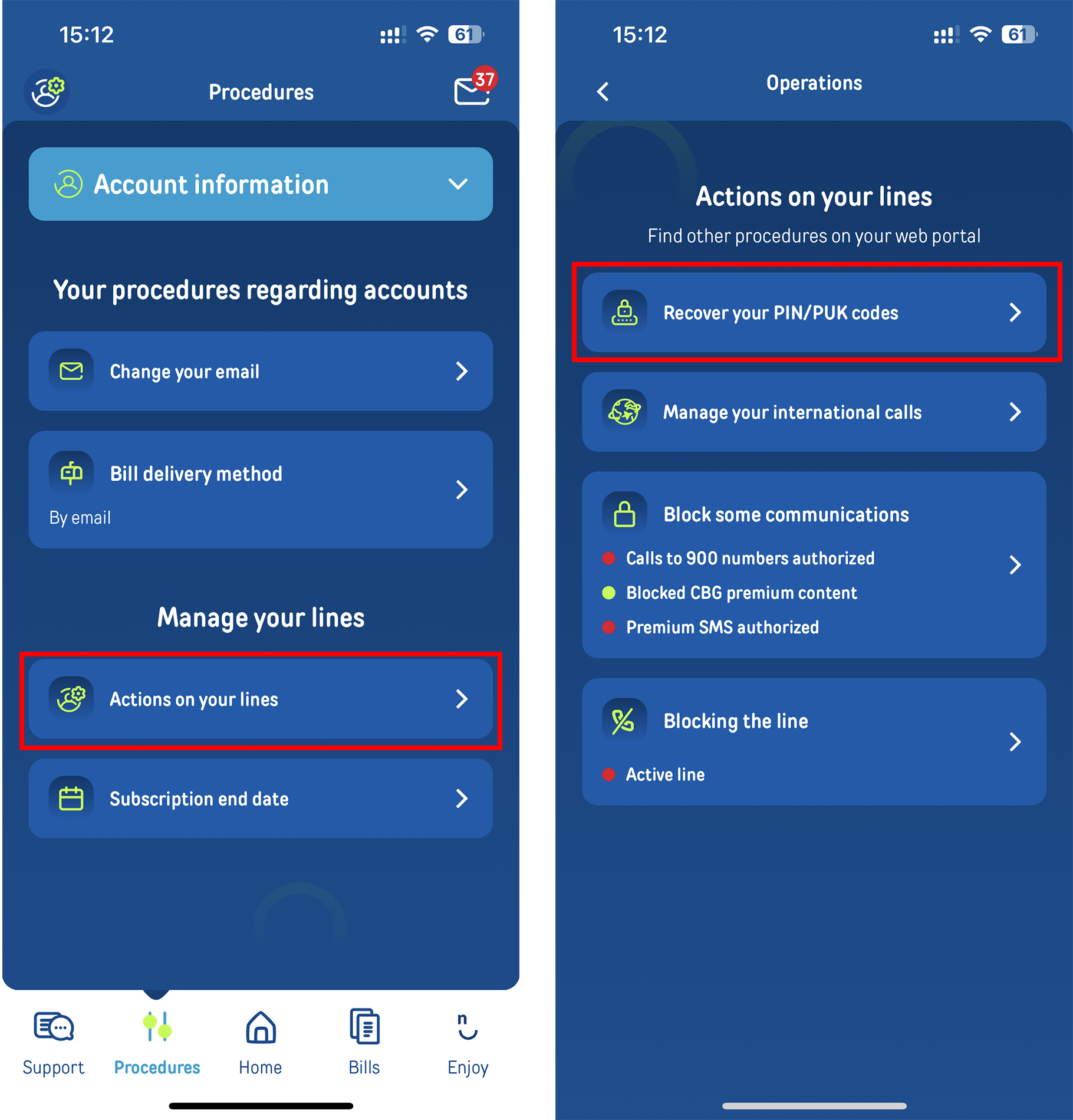
- When you log in to your My.Tango.lu customer area, click on the ‘Manage my lines’ tab.
- Start a chat by typing ‘PIN code’ or ‘PUK code’. Available 24/7, you'll find it at the bottom right of your screen on your computer and in the ‘Support’ tab on your mobile application.
NB: Only the owner of the line can request a PUK code.