Do you want to know the speed of your Internet connection?
Nothing could be simpler. Just run a speed test from your computer.
Beware, as the speed may vary depending on the device you use and the method (via WiFi or cable), so the test result may be different.
How do you speedtest your WiFi connection?
- Open your MyTango app. You can download it here.
- Go to the “Your internet plan” section of your app, then follow the steps below:
-
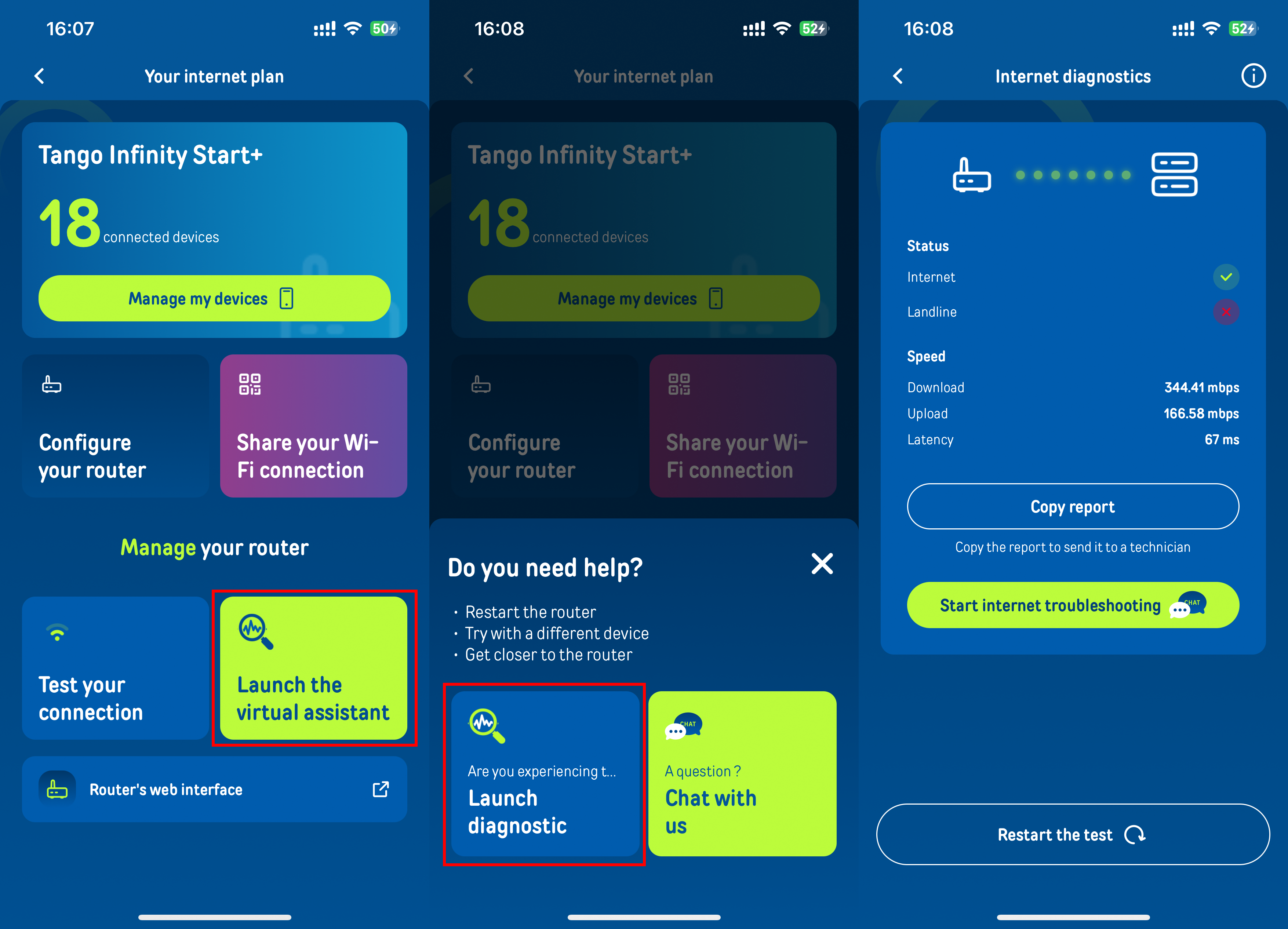
How do you speedtest your cable connection?
- Open your web browser.
- Visit www.speedtest.net.
- Click on "GO".
What information comes out of this test?
When you run a speed test, you get 3 pieces of information, the Ping, the download speed, and the upload speed.
Things to know before doing a speed test:
Your speed test results depend on several factors:
- The mode of connection: If you are connected via WiFi or by cable to your FRITZ!Box, the results will be different.
Note: If you perform the test via WiFi, the results depend a lot on the quality of the WiFi network at your home, for more info, consult our FAQ:
- The power of your connected device.
- Your computer's network card, the cable you use, your computer's Ethernet port, or your Switch.
- The number of devices connected to your FRITZ!Box when you run the test.
For more precision on the elements that are measured during your speed test:
What is Ping?
Ping measures the response time of a computer on the network. The Ping value is expressed in milliseconds.
Good to know: The lower the Ping, the better!
For example: a Ping of 10ms means that your computer responds to the server of the speed test in 10 milliseconds.
A Ping below 10 ms shows excellent connection speed. For a low-speed connection, it can exceed 200 ms.
What is download speed?
Download speed, or the downstream rate, is the rate in Mbps (megabits per second) used to download data from the Internet to your computer.
For example, when you download a song to your computer.
What is Upload or the upstream speed?
Upload speed, or the upstream rate, is the speed in Mbps that your Internet connection uses to send data to the Internet.
For example: you add a photo to your Facebook account, this photo is sent from your phone to the Facebook server.
This speed is also important in your video calls.
What is the difference between Mbps and MBps?
In computer jargon, the lowercase "b" stands for "bit" and the uppercase "B" stands for "byte". Both are data units, with 8 bits equal to 1 byte.
For example: If you download an 800 MB file, with a speed of 80Mbps, you download it in 80 seconds (800/10 = 80 seconds).