Find out, step by step, how to subscribe to Internet on tango.lu!
-
Step 1: I test my eligibility
To test your eligibility for Tango Internet offers, go here.
You will find a free field to complete your address:
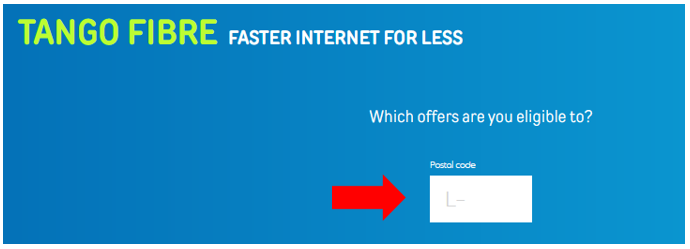
-
Step 2: I choose my subscription
Once the address is validated, eligible Internet offers for your address are displayed. You can now choose the offer that best suits you by clicking on “Order”.
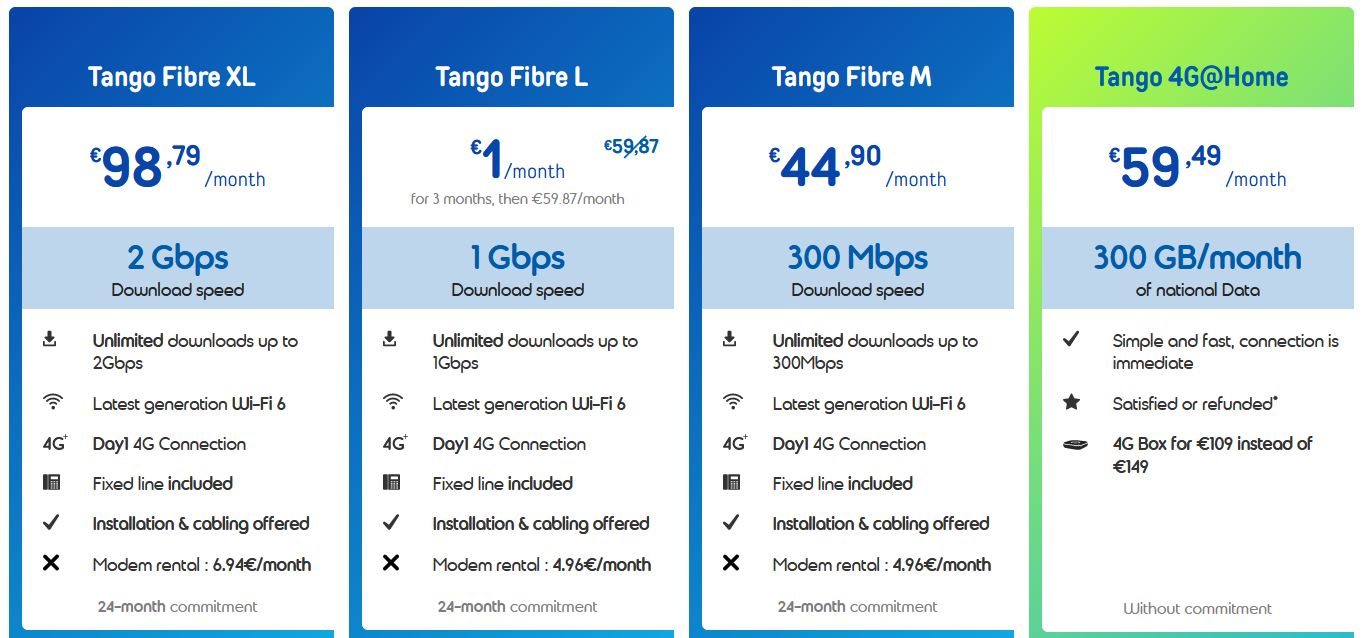
-
Step 3: I validate my basket
If you need a Modem do not forget to select the corresponding option. (1)
If you want to add a communication pack for your landline phone, this is also where you have to select it. (2)
To validate your basket, all you have to do is check that your Internet subscription corresponds to your needs and click on "Validate my basket". (3)
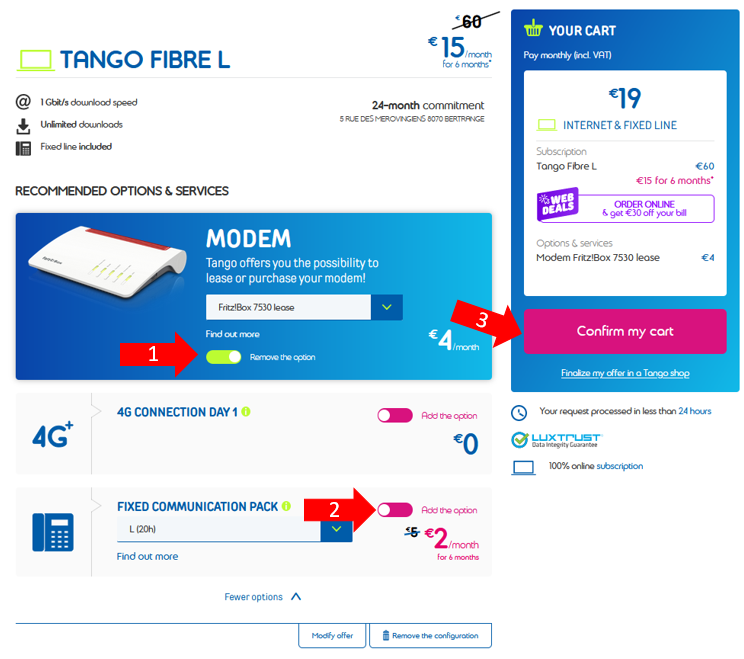
-
Step 4: I fill in my personal information

1. I am already a Tango customer
Prepare:
- Tango account number (find it on your invoice or by sending "ACCOUNT" by SMS to 62000)
- Name / first name of the account holder
- Your delivery address in Luxembourg
Please fill in your personal information and click “Next”.
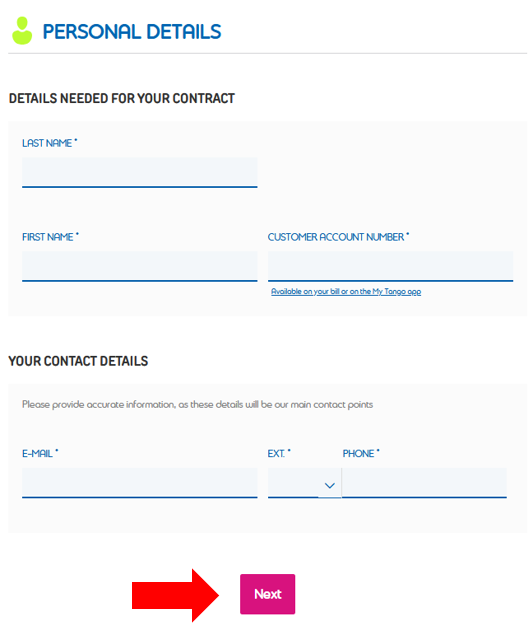
2. I am a new Tango customer or a prepaid customer
Prepare :
- Your Luxtrust token (more help)
- Your identity card or passport
- Your Luxembourg IBAN account number
- Your delivery address in Luxembourg (for the delivery of your device)
-
Step 5: I choose my installation
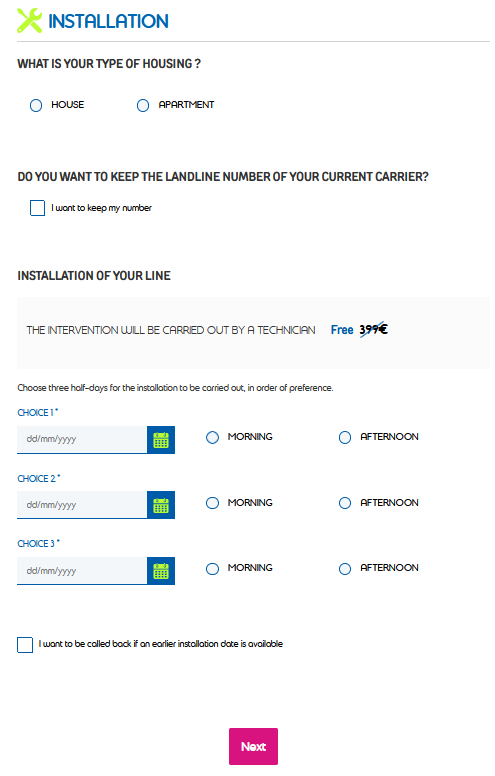
-
Step 6: I check my data and confirm my order
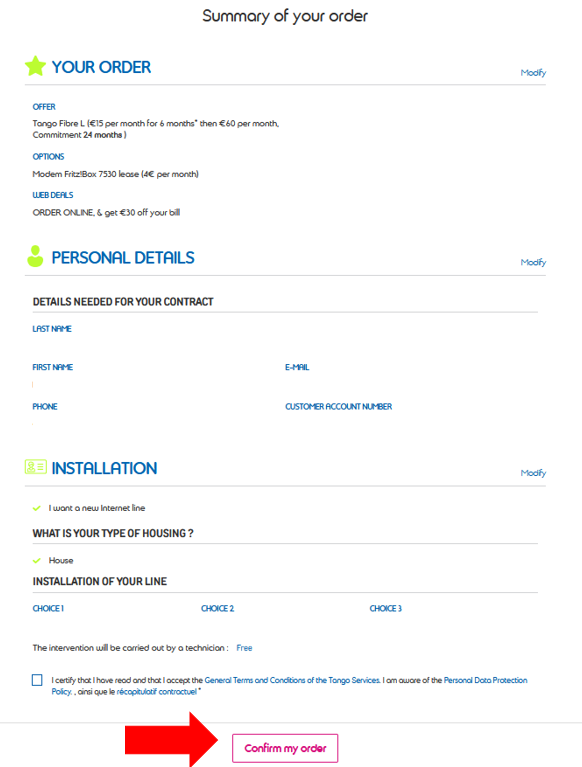
-
Step 7: I am accompanied
Following your order, you will receive a summary e-mail. Also, you will receive appointment confirmation emails or SMS at each step.
Rest assured, Tango will accompany you in your order 😉
How to easily switch Internet/TV operators ?


