Internet connection problems (speed, signal detection, connectivity, etc.) are often linked to your Wi-Fi modem.
Here's how to solve your problems:
1. Connection via Wi-Fi
- Make sure your computer's Wi-Fi peripheral is activated.
- Make sure that the WLAN indicator light on your FRITZ!Box is solid green.
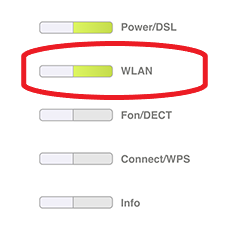
- Check that you are within range of your modem. The closer you are to your box, the better the connection will be.
- On your computer, make sure you search for the name you defined beforehand for your Wi-Fi network.
If, despite these instructions, you still cannot detect your Wi-Fi network or cannot surf the Internet properly, please observe the indicator lights and carry out the following actions:
Unplug your FRITZ!Box and then plug it back in and make sure that the Power and WLAN indicator lights are solid green.
Test your Wi-Fi connection with another mobile phone or computer.
If you still can't get back to surfing the web, please contact us.
2. Connection via Ethernet cable
Restart your FRITZ!Box by unplugging it from the mains and plugging it back in (if you have an optical fiber box (ONT), unplug it and plug it back in as well).
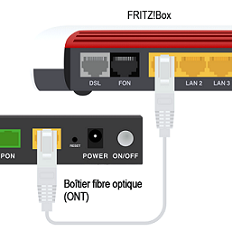
- Check that the Power/DSL and WLAN indicator lights on the FRITZ!Box are solid green.

- Check your computer's network settings.
- Test if you can establish an Internet connection via Wi-Fi.
If that doesn't work either, contact us.


